Sequel Pro is a really nice app for managing databases. With this technique you can remotely access your AWS RDS database from your mac.
For my elastic beanstalk rails application I needed a way to inspect the live database which is managed by Amazon RDS. Unfortunately there seems to be no easy way to access the DB from a remote server.
Thankfully Jeremy Keeshin found a solution for that problem, which he shared with us on his Blog Post.
I just want to write it down for me in my words, as an easy access for later.
At first, you create an SSH tunnel to your EC2 server. In my case it is the server that has been created from the elastic beanstalk service. If you have assigned some key-pairs to this server, you can simply tunnel into that machine with following pattern:
ssh -N -L <LOCAL_PORT>:<RDS_ENDPOINT_URL>:3306 ec2-user@<EC2_ENDPOINT> -i <PATH_TO_PEMFILE>
With real data it would look like this:
ssh -N -L 1234:desduzzsir34.sd4tfdsad.eu-west-1.rds.amazonaws.com:3306 ec2-user@myapp-env-basdfdf34d.elasticbeanstalk.com -i /Volumes/pemfiles/elasticbeanstalk.pem
Of course, this tunnel has to be kept alive as long as you are working with sequel pro - otherwise the connection will be closed.
In Sequel Pro, just create a connection with the port from above. The RDS username created from elastic beanstalk is ebroot and the password is the one you have defined while creating your EB application.
You can check the RDS username and enpoint in your AWS console by navigating to Services > Elastic Beanstalk > myapp > Configuration > Settings-Icon on Card 'RDS'
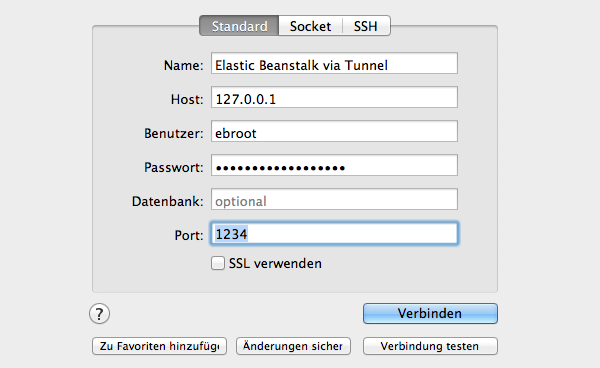
That´s it!